With over 2 million downloads, Argent X is the most popular Starknet wallet. On Argent X, you can easily buy, swap and bridge tokens with low fees in just a few clicks. Argent X is your entry point to the Starknet ecosystem.
How to bridge to Argent X using MetaMask and StarkGate
Bridging your assets to Starknet from Ethereum is simple! Follow our step-by-step guide to fund your Argent X wallet in a couple of minutes.
Don’t have an Argent X Starknet wallet? Check out our step-by-step guide on How to set up Argent X.
Step 1
Open Argent X on your browser extension. Enter your password and click ‘Unlock’ to unlock your account.
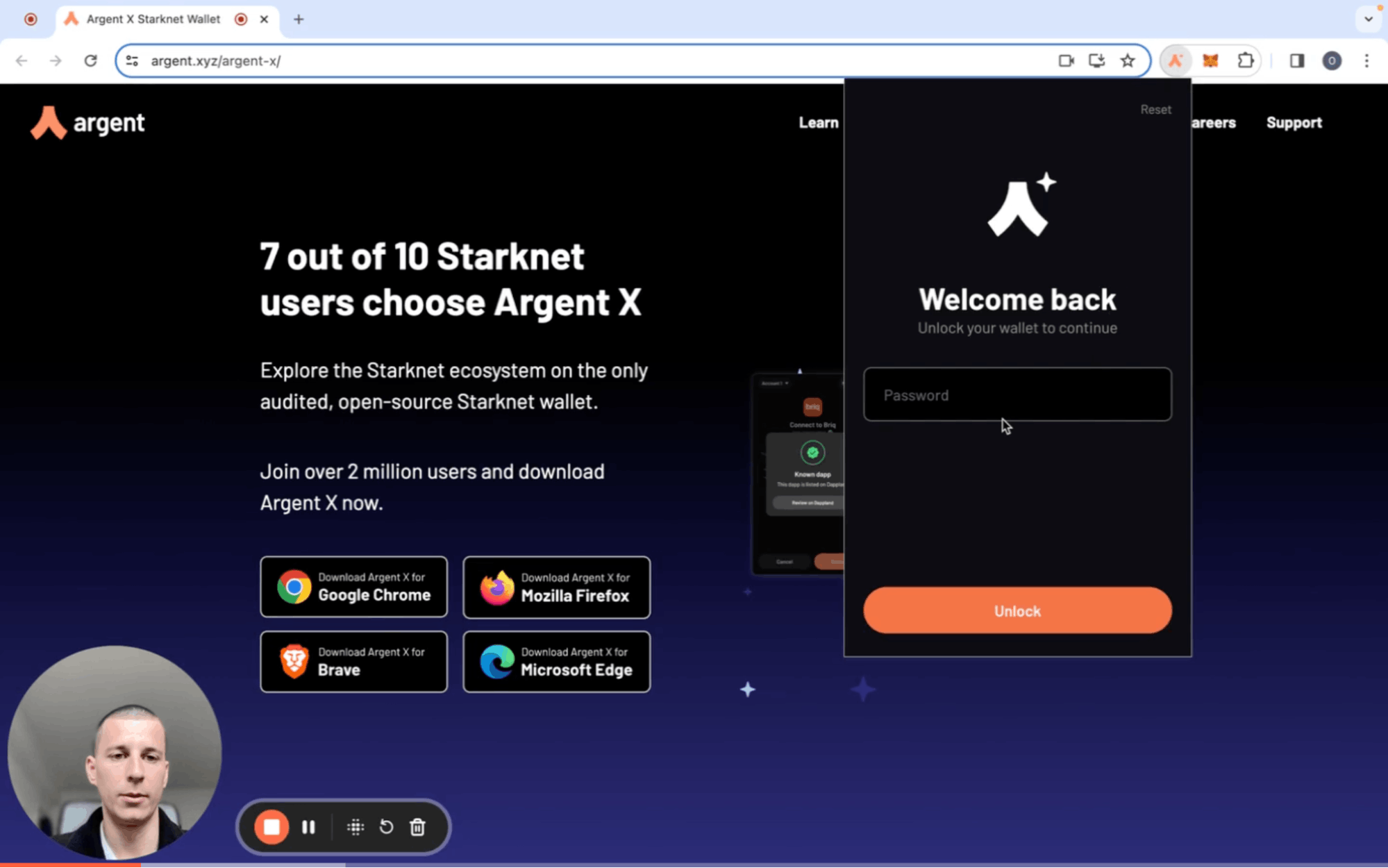
Step 2
Click ‘Add Funds.’
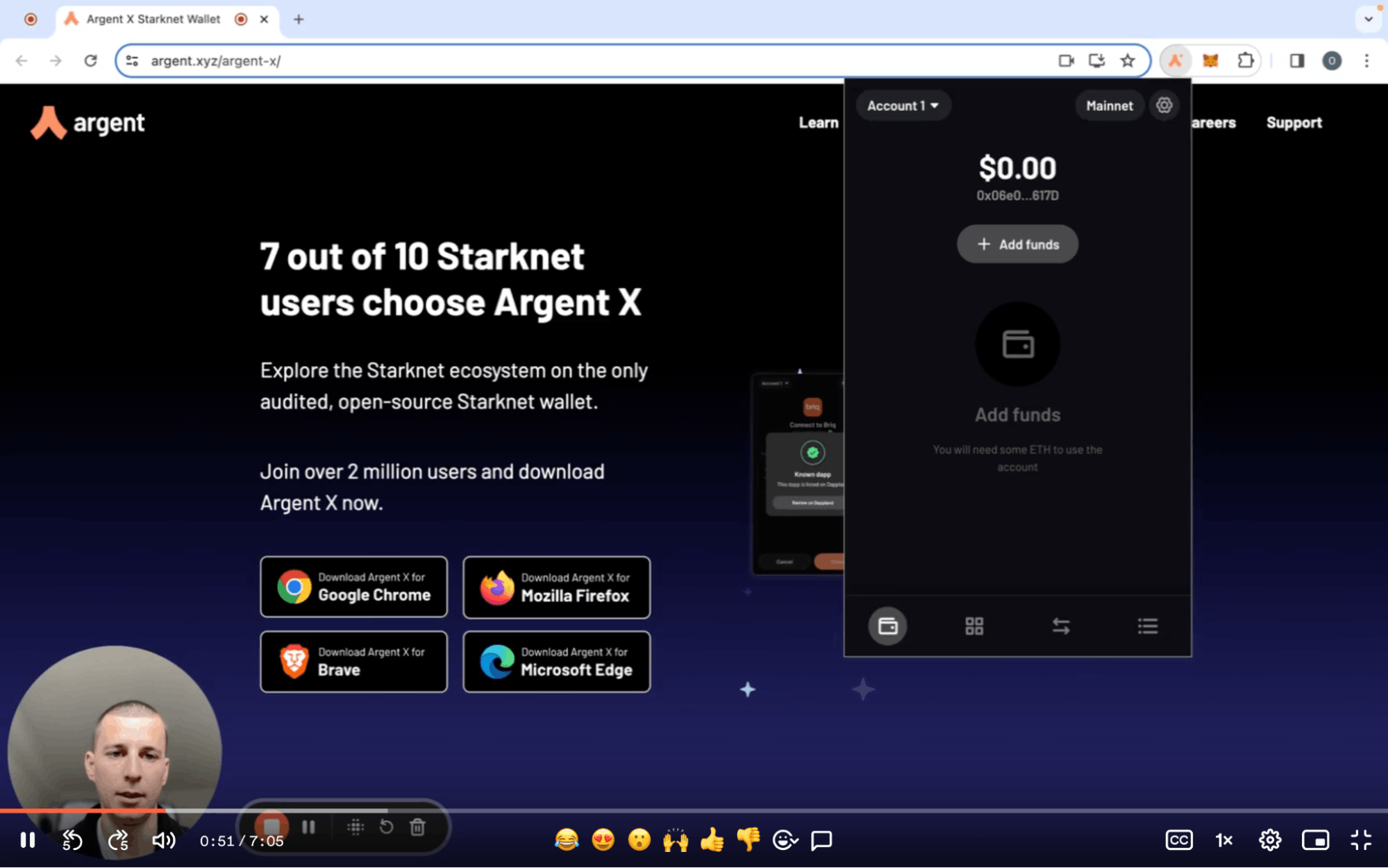
Step 3
Click ‘Bridge Funds.’

Step 4
Click ‘StarkGate’ which will take you to www.starkgate.starknet.io

Step 5
Select the network you would like to bridge your funds from and click ‘Connect Wallets.’ In this example we will be bridging assets from Ethereum to Starknet.
Important: If you are funding an empty Argent X account make sure you send ETH. You need ETH to pay for network fees on Starknet.

Step 6
Press ‘Get started.’

Step 7
Click on your Ethereum wallet. We are using MetaMask in this example and so select ‘MetaMask.’

Step 8
Enter your MetaMask password and press ‘Unlock’ to connect your account to StarkGate.

Step 9
Next, click ‘Connect Starknet wallet.’

Step 10
Click ‘Argent X.’

Step 11
Now that both of your wallets are connected, you can review the wallet address and balance of your accounts.
Click ‘Continue’ once you have confirmed that you have connected the correct wallets.
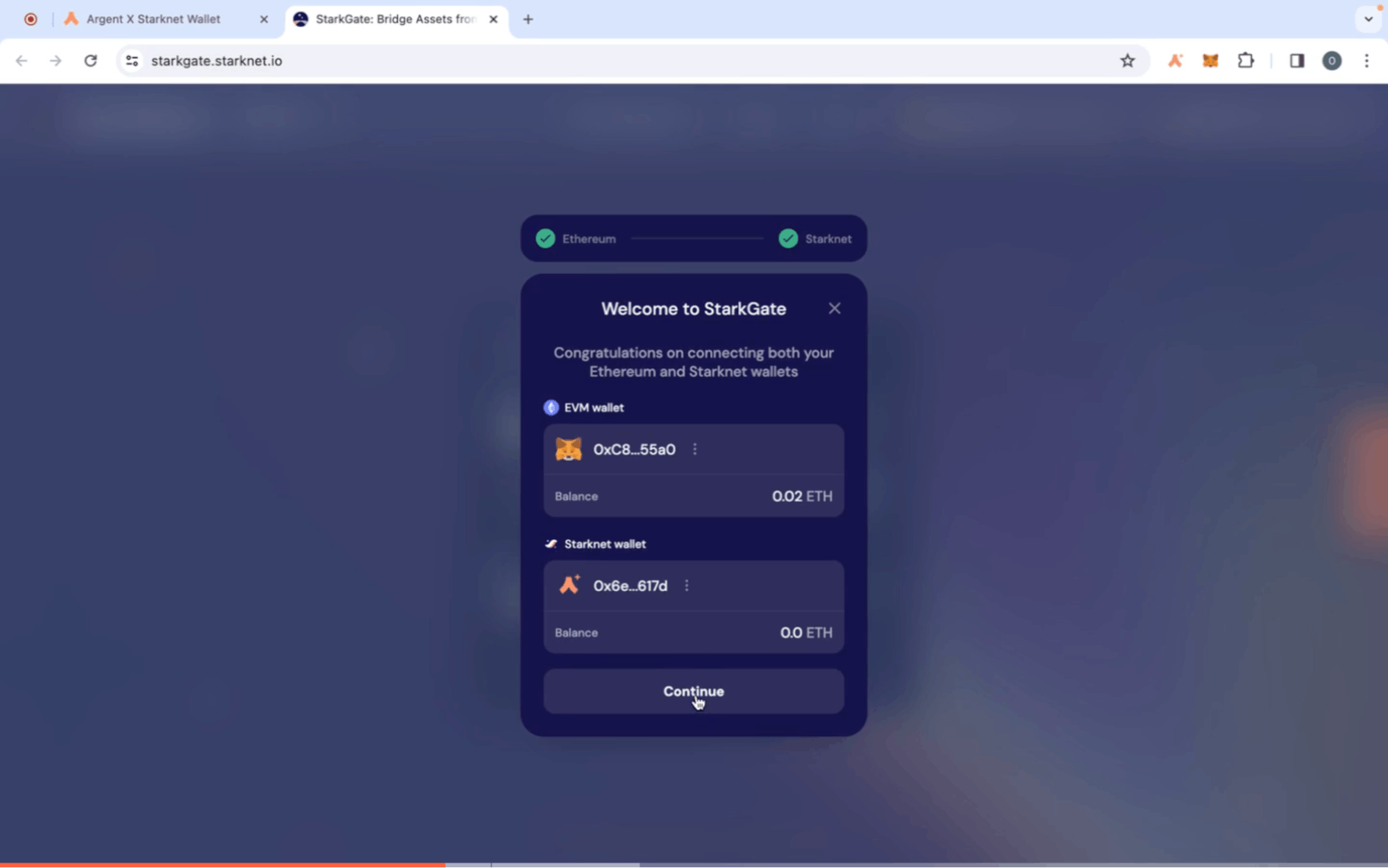
Step 12
Enter the amount that you would like to bridge to your Starknet wallet. Click ‘Transfer.’

Step 13
Review your MetaMask transaction. Click ‘Confirm’ to sign the transaction once you have confirmed that the transaction amount, and addresses are correct.

Your transaction should be confirmed within a few minutes. You will see ‘Transfer in progress’ while you wait.

Step 14
Click ‘View on Etherscan’ to check the progress of your transaction on Etherscan.

Once your transaction is complete you can check the new balance of your account by opening Argent X.

Bridging complete
Your funds have now been bridged from Ethereum to your Argent X wallet on Starknet!
Now that you have a funded account, it’s time to start exploring the Starknet ecosystem. Check out this blog if you want to discover some of Starknet’s leading applications (Dapps).
We recommend activating 2FA on your Argent X account.
To keep up with all things Argent, follow us on X (formerly Twitter) and Discord. If you need customer support, please email support@argent.xyz.
Did you know?
Argent X is the only open-source and audited Starknet wallet. 7 out of 10 Starknet users choose Argent X.
Download Argent X