Starknet, a layer 2 scaling solution, is bridging Bitcoin and Ethereum by settling transactions on both networks. For Bitcoiners, this means using your BTC in decentralized finance (DeFi) without leaving the Bitcoin ecosystem’s security. Imagine earning yield on your BTC, borrowing through platforms like Vesu or staking Lombard LBTC to secure Starknet, all while keeping Bitcoin’s trustless ethos intact.
Starknet, a network based on Maths
Starknet is a layer 2 scaling solution that enhances Ethereum and, soon, Bitcoin. It batches thousands of transactions offchain, using cryptographic proofs called STARKs to ensure their validity. These proofs, like Bitcoin’s hash functions, are based on pure mathematics and are verified today on Ethereum.
With upcoming Bitcoin upgrades like BitVM and OP_CAT, Starknet will settle directly on Bitcoin, becoming the first layer 2 to bridge both networks for an even greater security (learn more about this roadmap in this article "Starknet Bitcoin scaling".)
A potential concern for Bitcoiners is Starknet’s reliance on a single sequencer to order transactions, which sounds less decentralized than Bitcoin. However, STARK proofs guarantee that no one can manipulate transactions and anyone can verify them on Bitcoin or Ethereum. Starknet’s roadmap plans to transition to a network of sequencers, further aligning with Bitcoin’s decentralized philosophy.
What makes STARKs compelling is their simplicity and security: pure math, no trusted third parties, just like Bitcoin. Starknet’s goal is scalability. Bitcoin processes around 5 transactions per second (TPS), limited by block size and time. Starknet can theoretically handle thousands of TPS, akin to high-throughput sidechains like Liquid or RSK, or payment channels like the Lightning Network. Unlike those, Starknet is a general-purpose network, enabling smart contracts for complex projects like DeFi.
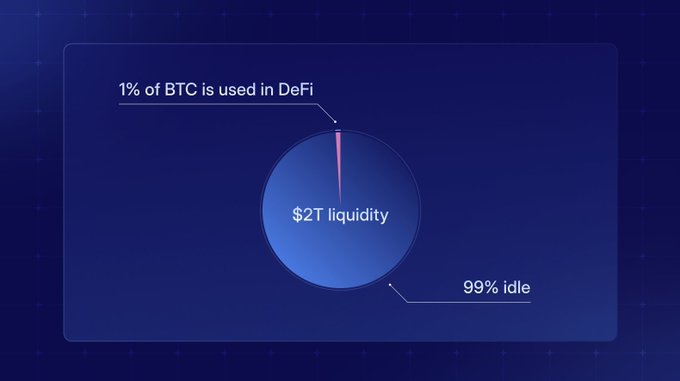
Starknet accounts
Starknet and Bitcoin accounts are somewhat similar. Both utilize elliptic curve cryptography, though Starknet employs a distinct curve, maintaining the use of private and public keys.
The key difference lies in the "wallet" or "account" model. On Starknet, there is no UTXO. An account-balance system is used. A user’s balance is not the sum of all unspent transaction outputs tied to their public key. Instead it is a single number: the balance. Bob's address has 10 BTC. A payment reduces the sender’s balance by the transaction amount.
Transfers on Starknet are in fact, interactions with a smart-contract. A transfer of LBTC from Alice to Bob consists in Alice invoking the transfer function on the LBTC smart-contract, decreasing her balance and increasing Bob's. This, of course, is abstracted by wallets.
Bitcoin's UTXO scripting system offers more programmable transaction logic than Ethereum’s native externally owned accounts (most often referred to as EOA). Starknet takes this concept even further, going beyond what Taproot enables. On Starknet, every account is actually a smart contract, a piece of code that runs directly on the network. Since it is a program, users are able to configure how they would like their funds to be accessed. Do they need a multisig ? Sure, code it or preferably use Argent’s. Do they need to add a timelock condition ? Ok, extend Argent’s smart-contract.
From Bitcoin to Starknet
This section explains how to bridge BTC to Starknet using the Argent X wallet. This article focuses on Argent X, but you can choose between the mobile app or browser extension. Both offer identical security features, including 2FA and recovery options, so the decision is yours. The Argent Metal credit card subscription is available on the mobile app and will be covered in a separate article.

Step 1. Create your Argent X wallet
The first step is to download the wallet. Click on this link. Then, you’ll lend on this page.

You’ll be asked to prompt a password and then chose a type of account. It is recommended to use a smart-account. Smart-accounts have two-factor authentication (2FA). When enabled, 2FA feature will use your email as a second layer of protection for your funds, preventing an attacker from doing anything with your account even if your seed phrase is stolen.
A standard account works fine too if you prefer full self-management.
At the end of the process, click on the extension icon on the top-right hand of your browser.

Your address is right below your balance. In this example it’s 0x077d….
Step. 2 Bridge funds
Several options are available: Layerswap, Garden Finance and Atomiq.
Garden Finance
Open Garden Finance app.
Click on Connect. Connect both your Bitcoin and Starknet wallets.

Enter the amount and hit Swap.

You’ll have to sign the deposit transaction in your Bitcoin wallet. After a few minutes, your Argent X wallet will be credited by the equivalent amount of WBTC.

Atomiq
Open the app —> https://app.atomiq.exchange/ This is the main page. By default, the bridging route is BTC → Solana. We don’t want that.

Click on the SOL logo, then Starknet then Wrapped BTC.

The swap section changes to this. Click on “Bitcoin wallet”, connect your Bitcoin wallet. Phantom, UniSat, Xverse & Magic Eden are available. Then click on “Connect wallet” and chose Argent X.

Enter the amount you’d like to bridge, tick the “Request gas drop” option if it’s a new wallet and execute the transaction.

After a few minutes, the transaction will be validated on Bitcoin and the funds will be credited in your Argent X wallet.
Layerswap
Go to LayerSwap
The homepage looks like this.

Configure the bridging route: Bitcoin --> Starknet. LayerSwap gives you the option to fund your Starknet wallet with some ETH if your account is brand new. With an Argent X account you don't need that. Argent already takes care of this.

LayerSwap uses a manual transfer on the Bitcoin side. You'll have to send the corresponding amount to the generated address. After a few minutes, the transfer will be processed and your Starknet account will be credited.
Enjoy your Starknet journey
We have seen that bridging BTC to Starknet with Argent X is a straightforward process. Stay tuned for upcoming articles exploring the Argent Mobile wallet and multisig, which will further enhance your experience on Starknet.




